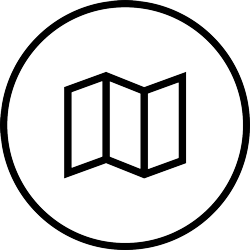CommScope API Management
Our Application Program Interface (API) are a flexible and adaptable connection between CommScope and your business.
Our APIs allow you to streamline your order processing, tracking and automatically update product information.